Rectangle with pencil in paint with the help of Python programming
How to create rectangle with the help of pencil in python as per below?
Requirements :-
Here is the answer.
PYAUTOGUI Library of the Python
Code
import pyautogui
import time
pyautogui.moveTo(320,320)
time.sleep(0.1)
pyautogui.mouseDown()
x=320
y=320
while y<=420:
pyautogui.moveTo(x,y)
while x<=540:
x=x+110
pyautogui.moveTo(x,y)
x=320
y=y+1
pyautogui.mouseUp()
Steps to perform operation:
!) Open Visual Studio Code (if not installed download from here)
2) Create python file then Copy and paste the code3) Open paint -> select pencil or brush and arrange window as given below4) Run the code .
5) wait for the code to stop
Done ! you had drawn rectangle with the help of the pencil
comment down below for any query.
(Caution : Modifying code can make code operate in infinite loop so perform operation with caution)

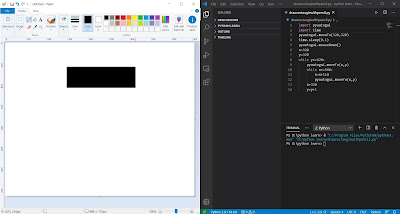

Comments
Post a Comment